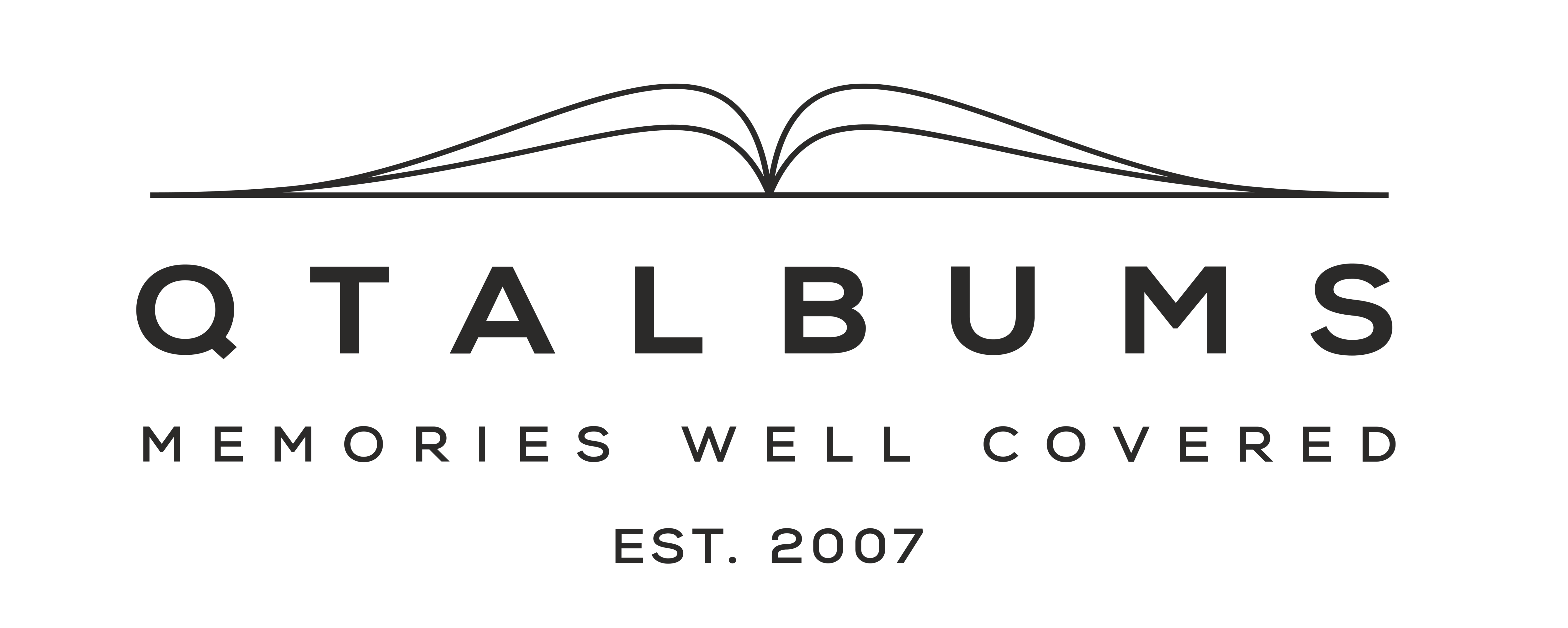PrimaBook is a new amazingly affordable product to help you boost your sales.
To keep it at minimum cost to you, we have decided to go for digital press technology (CMYK toner).
It's by far the most eco-friendly print solution with no chemical waste post-printing.
The new digital silk paper is robust, great to touch, and print workflow is a breeze. We love the print quality as well (for what it is).
Consider PrimaBook to be a very high-quality consumer book. If you are looking for top-notch print quality, you might want to look at our other options.
Things to consider before you design PrimaBook:
Print Quality and Colors
Unlike AriaBooks which are developed on traditional silver halide paper or artbooks printed on inkjet printers on smooth matte paper - PrimaBook is printed in a high-quality Digital Press which, simply put, infuses tiny toner particles in a special pattern called a raster.
The color space is CMYK which does not produce the same wide spectrum of colors that the other processes offer.
The paper we use is designed to mimic a high-quality Fuji Silk surface with its tiny honeycomb pattern. This will create a specific grain effect in your images as in the image below (by Anna Sandstrom). Please download and examine closely.
Raster visible when looking closely.
This image shows the surface closeup of an unprinted area of PrimaBook paper:
Open in new window
Design No-No's
Since toner print is essentially a powder adhered to the paper with temperature and pressure, it may crack when the prints are manipulated during the production process, like in the process of trimming the edges, and when we crease and fold it.
Cracking at the crease shown in the image below. Pencil to show scale.
The issue is typically less visible with light images and a lot more noticeable with a darker, more solid background across the fold or near the page-edges.
Solution?
Please DO NOT design images over the crease. We also advise avoiding the use of dark colors that go full-bleed to the edge of the page.
Most of the top design programs have some settings that can help.
In our own online designer AlbumWorks by Fundy simply select this option:
If you use Smart Albums, there is one option you need to uncheck:

With Album Stomp you can use the BORDER slider to move images away from the middle line.

NOTICE! If you decide to design your PrimaBook against these suggestions, the book won't be covered under our standard warranty.
We highly recommend purchasing a sample of PrimaBook before you order one for your client.